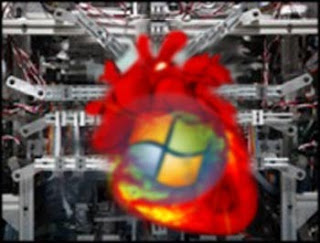
By gearboxxx aka Thomas Mangasi
Okay this time I will share my experience about how to make the performance of our windows to be more stable. Wowww...Wow how can I raise my windows performance? It is very easy, do the manipulation in your the registry tools/regedit. But before that, its very the most important thing is make backups your regedit. Because if something happens after we do manipulating, we can be easy to fix it.
Quick response from Windows
==========================
1. Open Control Panel
2. Click icon System, go to the Advanced tab
3. Click tab Settings in the Performance
4. At the Visual Effects tab, select Custom
5. All items will be empty. Do not forget to check the bottom of all (Use Visual styles on Windows ANF buttons) so it looks like the original.
Now you may restart the Windows and feel it.
Desktop Opening
===============
1. Click Start ==> then Run ==> put in searchbar ==> Regedit ==> click OK
2. Look at the explorer, there is so many key, choose the Hkey_Current_User
3. Continue with click key Control Panel ---> key Desktop -->
4. And then see key "Menu Show delay" make double click and change the value become value 0.
5. And restart your machine.
see the picture
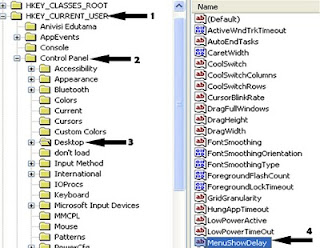









0 komentar :
Posting Komentar